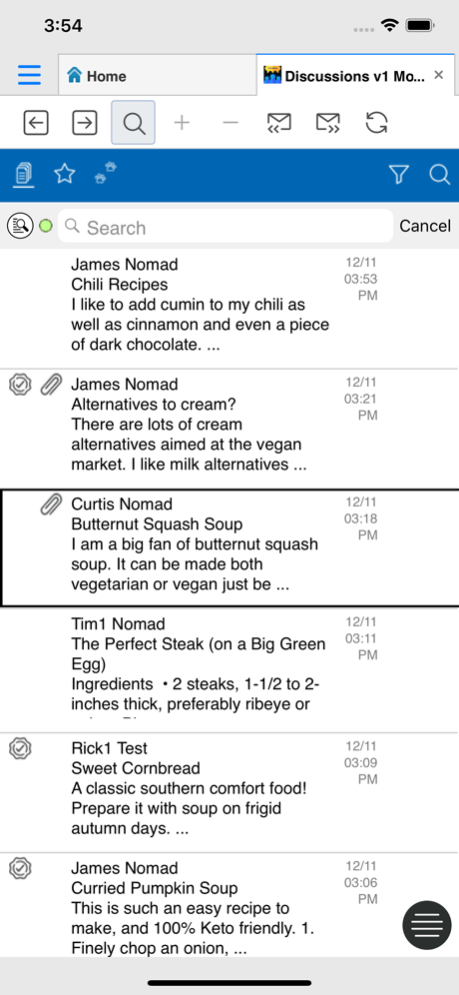HCL Nomad 1.0.37
Continue to app
Free Version
Publisher Description
HCL Nomad offers access to your Domino applications on the go. Without modification your existing Domino applications can be directly accessed online or can be replicated to your mobile device for offline access - all information is of course locally encrypted for securing your data.
HCL Domino customers have hundreds of thousands of HCL Domino applications that are only accessible today via the Notes client on a desktop.
• HCL Nomad will unleash the power of the desktop application via access from iPad devices
• HCL Nomad will allow Domino customers to utilize the functionality of iPads such as cameras, in new or existing workflow applications
• HCL Nomad will help customers reduce operational costs and increase productivity
HCL Nomad now includes panagenda MarvelClient at no additional cost, allowing seamless configuration of your HCL Nomad client.
Deploy HCL Nomad to your end users, so they can immediately take advantage of secure online and offline access to new or existing HCL Domino applications. Maximize your ROI by deploying HCL Nomad today!
Mar 5, 2024
Version 1.0.37
Bug fixes.
About HCL Nomad
HCL Nomad is a free app for iOS published in the Office Suites & Tools list of apps, part of Business.
The company that develops HCL Nomad is HCL America Inc.. The latest version released by its developer is 1.0.37.
To install HCL Nomad on your iOS device, just click the green Continue To App button above to start the installation process. The app is listed on our website since 2024-03-05 and was downloaded 1 times. We have already checked if the download link is safe, however for your own protection we recommend that you scan the downloaded app with your antivirus. Your antivirus may detect the HCL Nomad as malware if the download link is broken.
How to install HCL Nomad on your iOS device:
- Click on the Continue To App button on our website. This will redirect you to the App Store.
- Once the HCL Nomad is shown in the iTunes listing of your iOS device, you can start its download and installation. Tap on the GET button to the right of the app to start downloading it.
- If you are not logged-in the iOS appstore app, you'll be prompted for your your Apple ID and/or password.
- After HCL Nomad is downloaded, you'll see an INSTALL button to the right. Tap on it to start the actual installation of the iOS app.
- Once installation is finished you can tap on the OPEN button to start it. Its icon will also be added to your device home screen.